|
If
all you want to do is SEND and RECEIVE files between your
CNC machine and your computer, dncSoftware is just what you
are looking for.
dncSoftware is quick and easy to use for those who just don't
need all the bells and whistles of expensive DNC systems.
As
you can see the program interface is clutter free, there are
only a few large easy to see icons and it has the familiar
look and feel of Windows Explorer.
You
can set up to 32 different CNC machines. In CNC List view
like it is shown below, each
of the CNC setups can have up to 24 meaningful folder/customer/file-extension
combinations, organizing and finding files is a real breeze....
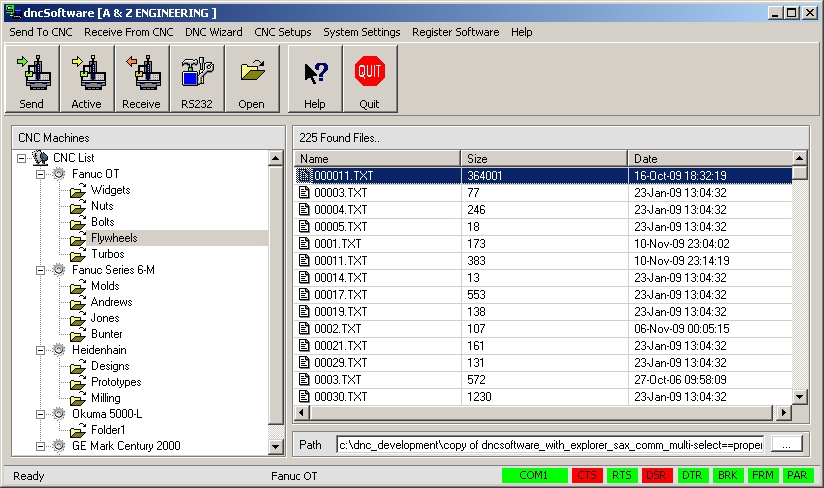
To receive a file back from your CNC, simply click the Receive
icon and select a file from the dialog box. If the file already
exists, you can overwrite it if you want, if it does not exist
a file will be created. As the data comes in, you will see
the data received from your CNC scroll by inside the DNC Window.

Many CNCs use Carriage-Return & Line-Feed (CR/LF) as the
end of block. When a file is received and you then open up
the file into an editor, the lines look perfectly normal,
each block is on it's own line. If however, your CNC uses
just LF, then all the data in the file will look as if its
one long continuous line, with a "funny" character
inbetween what you would expect to be the separate blocks,
or it could be double spaced in which case your CNC is using
LF/CR/CR as the end of block. dncSoftware will automatically
detect these and format the file properly, in addition you
can force the end-of-block to the required format.
dncSoftware will also strip out any nulls and CNC control
codes up to ASCII 31 if you require, and you can setup to
8 distinct character strings that can be deleted from the
received file.
In addition, you can "CNC Save-All". Quite often
you may have loads of files in your CNC memory library, and
you want to save them back to your computer. You can do this
by saving each one separately, but it can get really really
tedious doing it this way, and can take forever. With CNC
Save-All, you output all the files in memory all at once,
and dncSoftware splits up the files into individual files,
using the CNC program number as the filename. You can even
use the comment on the program number block to use as the
filename too. It works great with Fanucs (and similar Jap
type controls), Haas, Heidenhians and Okumas.

Using the example settings shown above, an NC program like
this..
:1234(Big Widget)
N10 M09
.....
N100 M30
Would be saved as file "1234" with your specified
file extension in your specified folder automatically just
by outputting all the file at once from the CNC.
So, the big long file might be like this
:1234(Big
Widget)
N10 M09
.....
N100 M30
:1098(BigTurbo)
N10 M09
.....
N100 M30
:1564(Big
Flange)
N10 M09
.....
N100 M30
Which would save 3 files with names "1234" and "1098"
and "1564". There is no limit to the number of files
that can be split. This feature can save HOURS of laborious
cutting and pasting of files!!

If you chose "{Bracket Comment}"
Then
the files would be stored as ""Big Widget"
"Big Turbo" "Big Flange".
|


